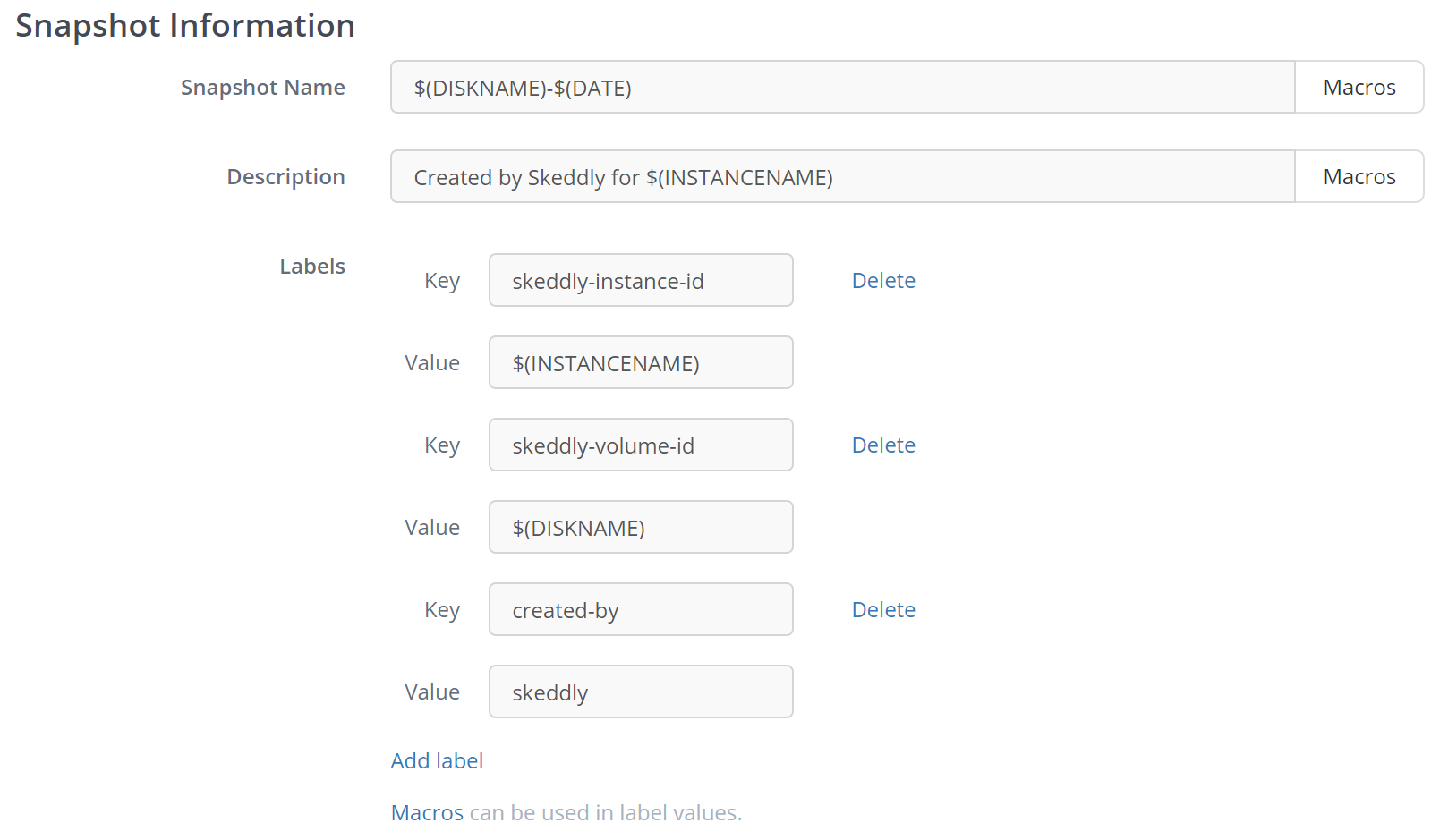Skeddly Now Supports Google Cloud Platform
Today, we’re excited to announce support for Google Cloud Platform. Now, you can manage your Google Compute Engine virtual machine instances using the same advanced scheduling options already available in Skeddly.
Start and stop your VM instances to reduce your cloud costs.
Create and delete disk snapshots to implement your organization’s disaster recovery strategy.
Today, four new actions have been added:
- Start VM instances
- Stop VM instances
- Backup VM instances
- Delete Disk Snapshots
Instance Selection
For starting, stopping, and backing up Google Compute Engine VM instances, they can be selected by:
- All VM instances found,
- Matching instance names,
- Matching labels,
- Any combination of the above.
Start and Stop VM Instances
The “Start VM Instances” can start your VM instances, and optionally stop them after a pre-determined amount of time.
The “Stop VM Instances” can stop your VM instances, and optionally restart them after a pre-determined amount of time.
Each can be used to stop your VM instances overnight and on weekends in order to reduce your GCP costs. This is very important for development and other environments that don’t need to be running all the time.
Creating Disk Snapshots
Using the “Backup VM Instances” action, you can customize the snapshot name, description, and add extra labels. Powerful runtime macros can be used to add dynamic data to the snapshots, including copying of label values from the VM instance and disks.
Deleting Old Disk Snapshots
When deleting old disk snapshots using the “Delete Disk Snapshots” action, you can choose customize a simple, oldest-first delete scheme. For example:
- Delete snapshots older than 7 days, but
- Preserve the 2 most recent snapshots
You can also customize our powerful Grandfather-Father-Son delete scheme, for example:
- Preserve 7 daily snapshots,
- Preserve 5 weekly snapshots,
- Preserve 12 monthly snapshots, and
- Preserve 5 yearly snapshots
Pricing
These new actions are available now to everyone. Pricing can be found on our GCP pricing page.
To match our AWS and Azure free tiers, we’ve included the following in our free tier:
- 100 free starts and stops for VM instances
- 20 free disk snapshots
Try It Today
Start managing your GCP accounts today. Sign-up for our 30 day free trial or sign-in to your Skeddly account to get started.