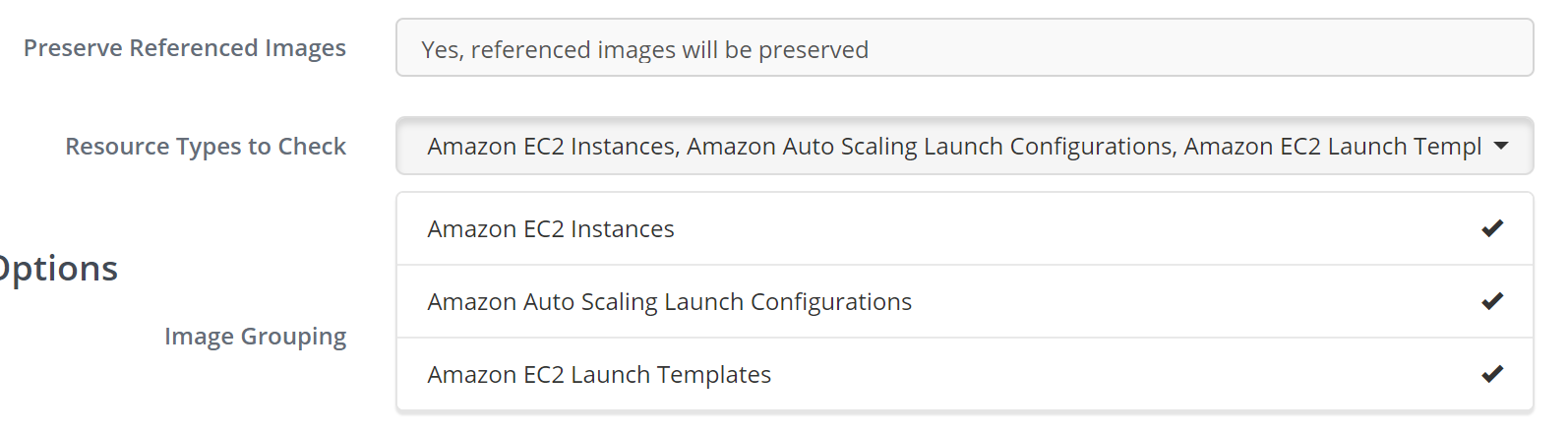Preserve Referenced Images When Deleting AMI Images
As your AWS usage grows, so will your stockpile of EBS snapshots and AMI images. Many of these are used for backups, while others are used to launch EC2 instances from Auto Scaling groups and EC2 launch templates.
As your collection of AMI images grows, you will need to start rotating out the old AMI images. However, in your zeal to delete old AMI images, if such an image is deleted while it’s being used by an Auto Scaling group, that Auto Scaling group won’t be able to launch a new EC2 instance should it need to scale up.
Today, we’ve added a new option to our “Deregister AMI Images” action: “Preserve Referenced Images”.
When the new “Preserve Referenced Images” option is enabled, Skeddly will check your selected resource types to see if any are using the AMI images. Resource types that Skeddly can check:
- EC2 instances
- Auto Scaling Launch Configurations
- EC2 Launch Templates
If any of these resource types are referencing your AMI image, that image will not be deleted by Skeddly.
Using the new “Preserve Referenced Images” in addition to the “Deregister non-shared images only” option, you can ensure that any of your “used” AMI images won’t be deleted.
Try It Today
Manage your AMI images intelligently today. Sign-up for our 30 day free trial or sign-in to your Skeddly account to get started.