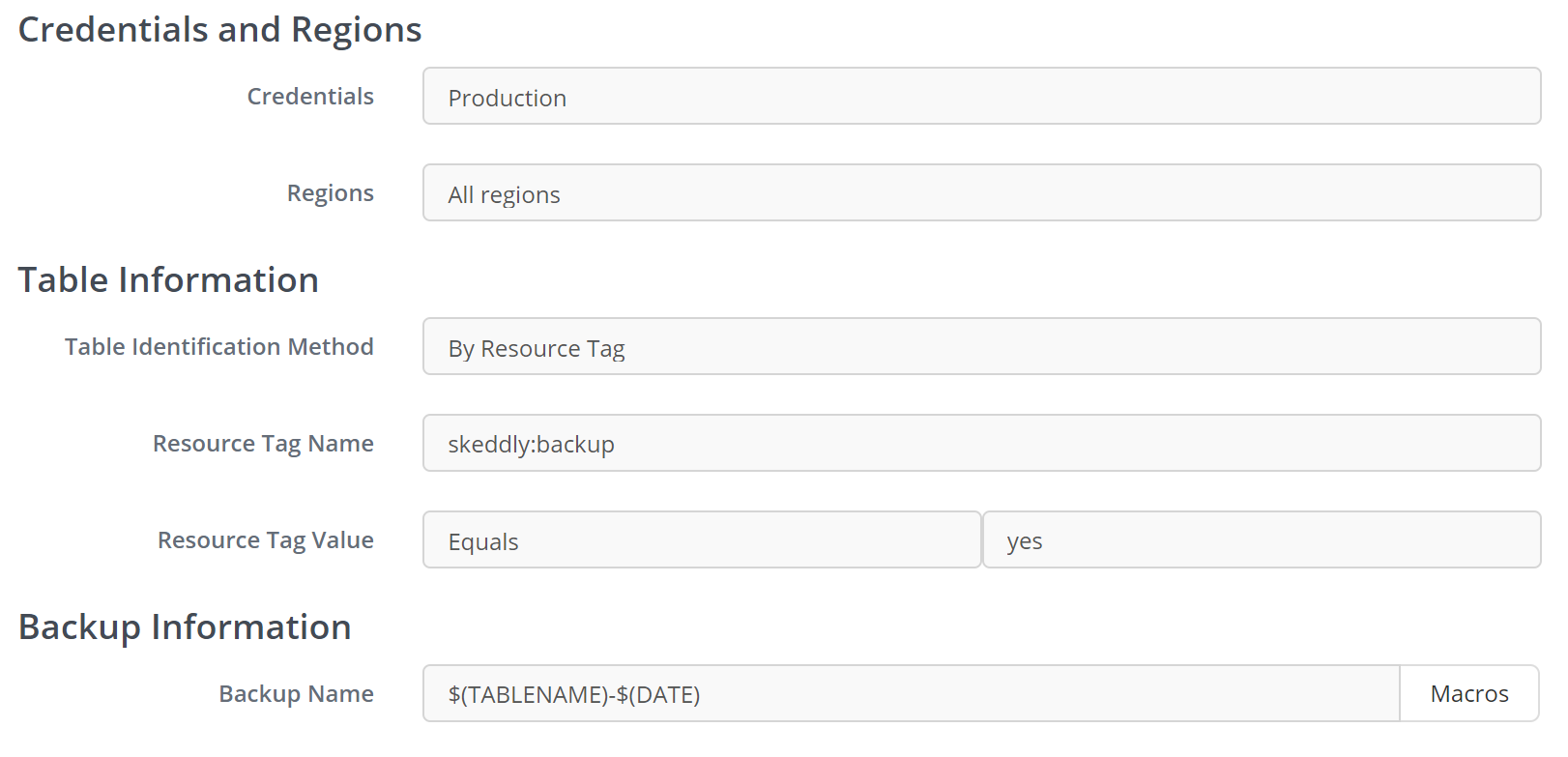Automated DynamoDB Backups
At AWS re:Invent, Amazon announced support for DynamoDB backup and restore. We’ve previously discussed the current restrictions and limits with DynamoDB backups.
We’re happy to announce that we’ve added support for scheduling of creating and deleting DynamoDB backups. Today, we are adding two new actions:
- Create DynamoDB Backups
- Delete DynamoDB Backups
To create daily DynamoDB backups, you would use our new “Create DynamoDB Backups” action. This action allows you to select tables:
- By matching the table name,
- By matching resource tags on the table, or
- Simply backing-up all tables found.
To delete your DynamoDB backups, you would use the “Delete DynamoDB Backups” action. This action allows you to select backups:
- By matching the backup name,
- By matching the original table name, or
- Simply selecting all backups for possible deletion.
Once backups have been selected, they can be checked for a minimum age. For example, delete backups older than 30 days. We also included our handy Grandfather-Father-Son delete scheme with this action.
And finally, you can choose to have a report emailed to you listing the DynamoDB backups that have been deleted.
Important Notes
As we’ve previously discussed, AWS does not support DynamoDB backups in all regions yet. Currently, the only regions supported are:
- US East 1 (Virginia)
- US East 2 (Ohio)
- US West 2 (Oregon)
- EU West 1 (Ireland)
Also, we are eagerly awaiting resource tag support for DynamoDB backups. Once AWS has added support, we will expand our actions as well.
Pricing
Full pricing information for these new actions can be found on our pricing page.
About Skeddly
Start automating your DynamoDB backups today. Sign-up for our 30 day free trial or sign-in to your Skeddly account to get started.