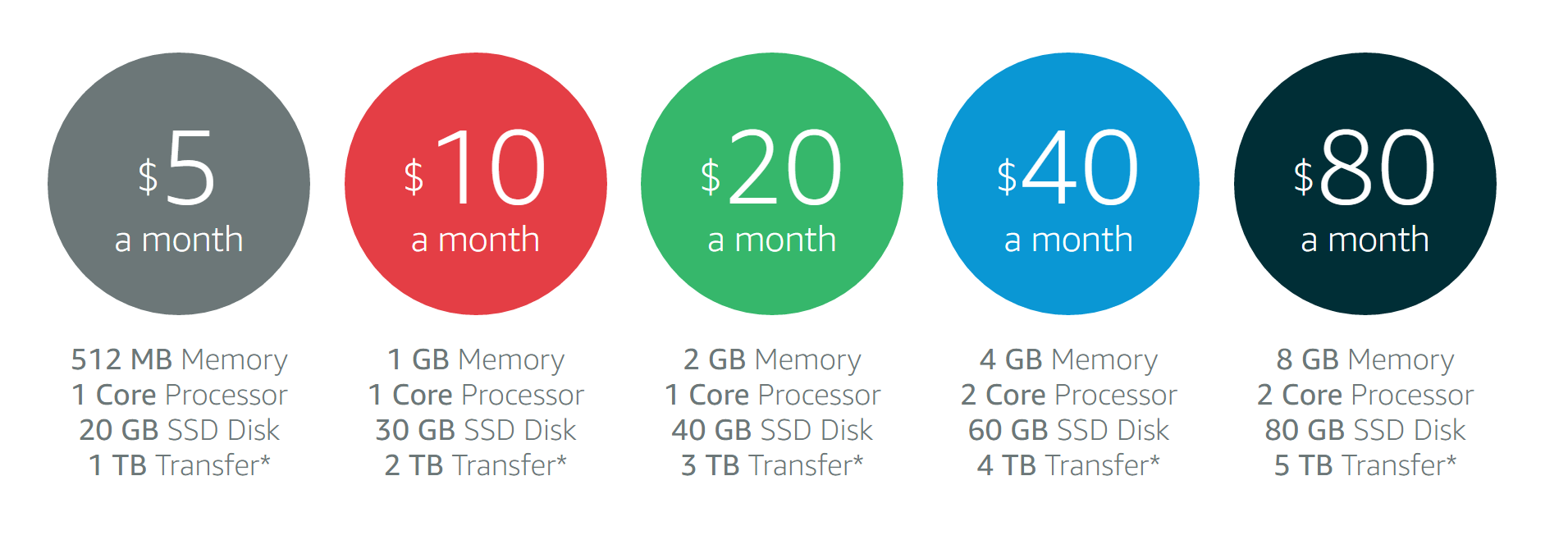Understanding Lightsail Pricing
This article has been updated on 2017-01-27 to include some additional details regarding hourly prices and days-per-month differences.
Amazon Lightsail provides a simpler pricing model compared to Amazon EC2. The pricing for Lightsail is advertised “per month”. For example, $5 per month or $20 per month.
What isn’t up front is that, like EC2, you are actually charged for your Lightsail instances on an hourly basis. So, if your Lightsail instance only exists for 100 hours of the month, then you are only charged for those 100 hours.
From the Lightsail FAQ:
When am I getting charged for a plan?
Your Lightsail instances are charged only when they’re in the running or stopped state. If you delete your Lightsail instance before the end of the month, we only charge you a prorated cost, based on the total number of hours that you used your Lightsail instance. For example, if you use the least expensive Lightsail plan for 100 hours in a month, you will be charged 67 cents (100*0.0067).
Reading carefully, the Lightsail instances are charged for when they are in the “running or stopped state”. This is different than EC2 where you only pay for when the EC2 instance is in the “running” state.
The advertised monthly price is an hourly-rate cap.
After some discussion with AWS Support, even though Lightsail is advertised with a monthly price, it appears that actual pricing for Lightsail instances happens hourly, but with a monthly cap (the advertised price).
For example, in Virginia, the hourly cost for a Nano instance is $0.0067 per hour. In a 28-day month, the monthly cost will be $0.0067 * 24 * 28 = $4.50. Similarly, a 30-day month costs $4.84 and a 31-day month costs $4.98. If the total hourly costs for an instance exceeds the monthly cost, then the monthly cost is used instead of the sum of the hourly costs.
You can still achieve some great cost savings.
While not quite as flexible as EC2, you can still benefit from some cost-saving strategies. Like Amazon RDS and Redshift, if your instances are only needed during certain times of the day, you can delete them at the end of the day, creating a final snapshot, then the following morning, you can re-create the Lightsail instances from those snapshots.
Your data and state will persist from day-to-day, but you won’t be charged for the time that your Lightsail instances don’t exist.
About Skeddly
Skeddly is the leading scheduling service for your AWS account. Using Skeddly, you can:
- Reduce your AWS costs,
- Schedule snapshots and images, and
- Automate many DevOps and IT tasks.
Sign-up for our 30 day free trial or sign-in to your Skeddly account to get started.