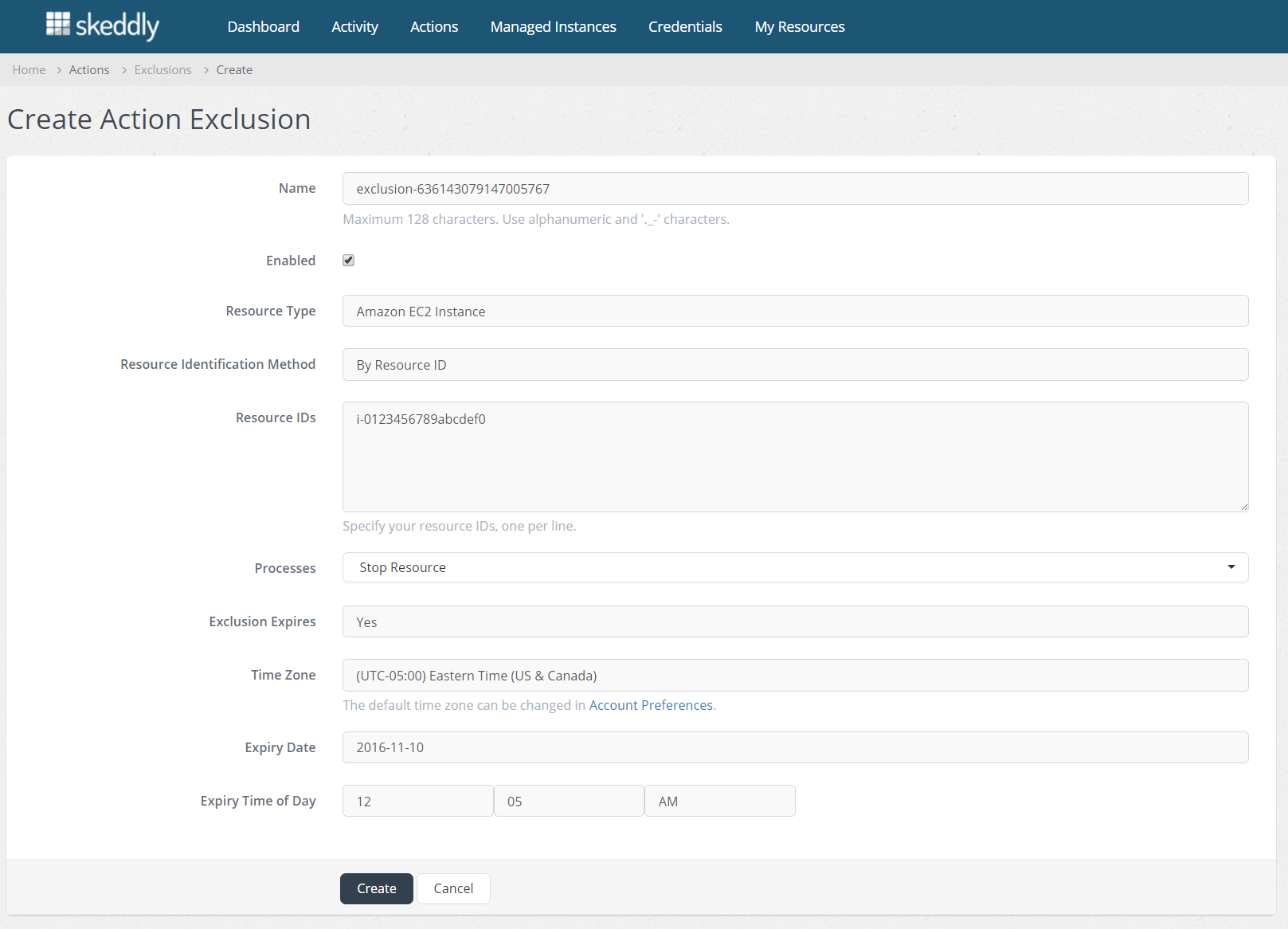Action Exclusions
Today, we are excited to unveil Action Exclusions. Action Exclusions are a way to exclude certain AWS resources from being acted upon by Skeddly actions. This allows you to take a subset of your AWS resources out of Skeddly control for a short or long period of time.
For example, you can exclude an EC2 instance from being stopped by Skeddly for the next 12 hours.
Action Exclusions can be accessed off the main Actions list.
They can match your AWS resources based on:
- The resource ID, like an EC2 instance ID, or
- Matching a resource tag, like the Name tag, or another custom tag.
Currently, Action Exclusions are limited to stopping EC2 instances, but we will be expanding the functionality over time and at user requests.
Exclusions can have a built-in expiry date, or they can be set to never expire.
Developer Use Case
For example, let’s say that your company has a policy where all development EC2 instances should be shutdown at 7pm each night to save costs. Using Skeddly’s “Stop Multiple EC2 Instances” action, your company can enforce this policy.
But one night, one of your developers needs a server to remain running past 7pm. Using Action Exclusions, your developer can keep that server running, without editing the action, or compromising your policy.
Before 7pm, the developer can sign-in to Skeddly and create an Action Exclusion for the EC2 instance’s ID, and have it configured to expire in 12 hours. At 7pm, the action will find the exclusion and won’t stop that EC2 instance, but it will stop the others.
Then, the next day at 7pm, the action will resume stopping that EC2 instance since the 12 hour expiry date has passed.
That is just one example of how Action Exclusions can help enforce your company policies, while allowing your developers to work when they need to work.
This new feature is available to everyone today, and at no additional cost.
Try It Today
Sign-up for our 30 day free trial or sign-in to your Skeddly account to get started.