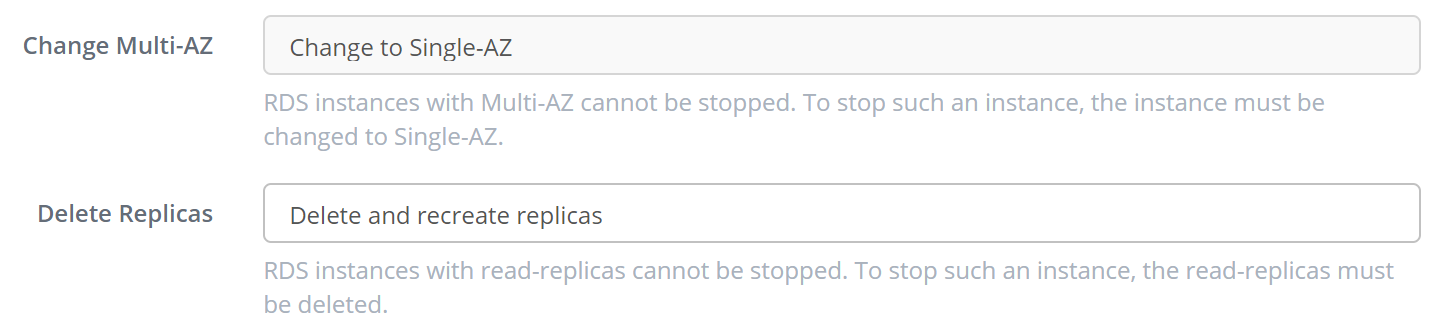Delete Replicas and Switch to Single-AZ When Stopping RDS Instances
In order to help reduce your RDS costs, Amazon RDS allows you to stop and start your RDS instances. This is a very helpful cost-reduction technique that can be used in development, staging, or other environments where RDS instances do not need to be available 24/7.
However, if your RDS instances have any read-replicas, or are Multi-AZ, then your RDS instances cannot be stopped. These are restrictions imposed by AWS.
To help work-around this limitation, and to help reduce your RDS costs, we have enhanced our “Stop RDS Instances” action to allow you to delete read-replicas and switch to single-AZ before the RDS instances are stopped.
Also, once your RDS instances have been restarted, your read-replicas can be recreated, and your RDS instances will be restored to Multi-AZ.
This allows you to fully stop entire RDS instance clusters when they’re not being used.
Both options can be configured on or off.
For Multi-AZ instances, you can change your RDS instances to Single-AZ so they can be stopped.
We have two options for deleting read-replicas:
- Delete replicas
- Delete and recreate replicas
Both options will delete any read-replicas before the RDS instances are stopped.
If your action will restart your RDS instances after some period of time, then using the second option, Delete and recreate replicas will have the replicas recreated once the RDS instances are available.
These new options are available now.
Try It Today
Start lowering your RDS costs today. Sign-up for our 30 day free trial or sign-in to your Skeddly account to get started.