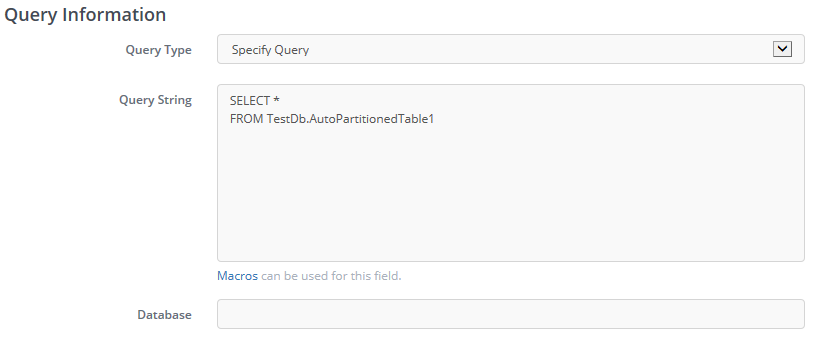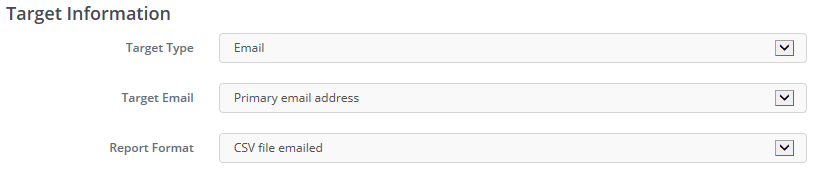Run Athena Query Action
Amazon Athena is a query service that allows you to query data directly from Amazon S3. We have talked about Amazon Athena before. Athena is part of Amazon’s “serverless” services. Simply dump data into S3, define a table schema, and start querying. You don’t need to allocate servers to host your data.
Today, we’re happy to announce a new action: Run Athena Query. It’s the first utilizing the Amazon Athena services.
This new action will query your data, and email you the results.
To get started querying, the first thing you’ll need to do is define the query you want to perform. You can choose from a previously-saved Athena query, or you can specify the SQL query directly in the action configuration.
Here, I am using a query from our previous articles on Amazon Athena. The database is explicitly specified in the query, so I don’t need to specify it in the action.
Next, you indicate where Athena should store the results of the query. Athena stores the query results in an S3 bucket. So you define:
- The bucket name,
- The prefix used to save the results,
- And the encryption method used when saving the results.
Finally, you choose what you want to happen with the results after they are saved to S3. You can choose to do nothing, but more interestingly, you can email the results.
The results can be emailed:
- As an inline email,
- As an HTML attachment, or
- As a CSV file.
That’s right, by using Skeddly’s Run Athena Query action, you can have a daily CSV emailed to you that queried your data in S3.
And here we have my CSV file, emailed to me, and now opened in Microsoft Excel.
This new action type is available today. Full pricing information can be found on our pricing page.
Try It Today
Query your data today. Sign-up for our 30 day free trial or sign-in to your Skeddly account to get started.