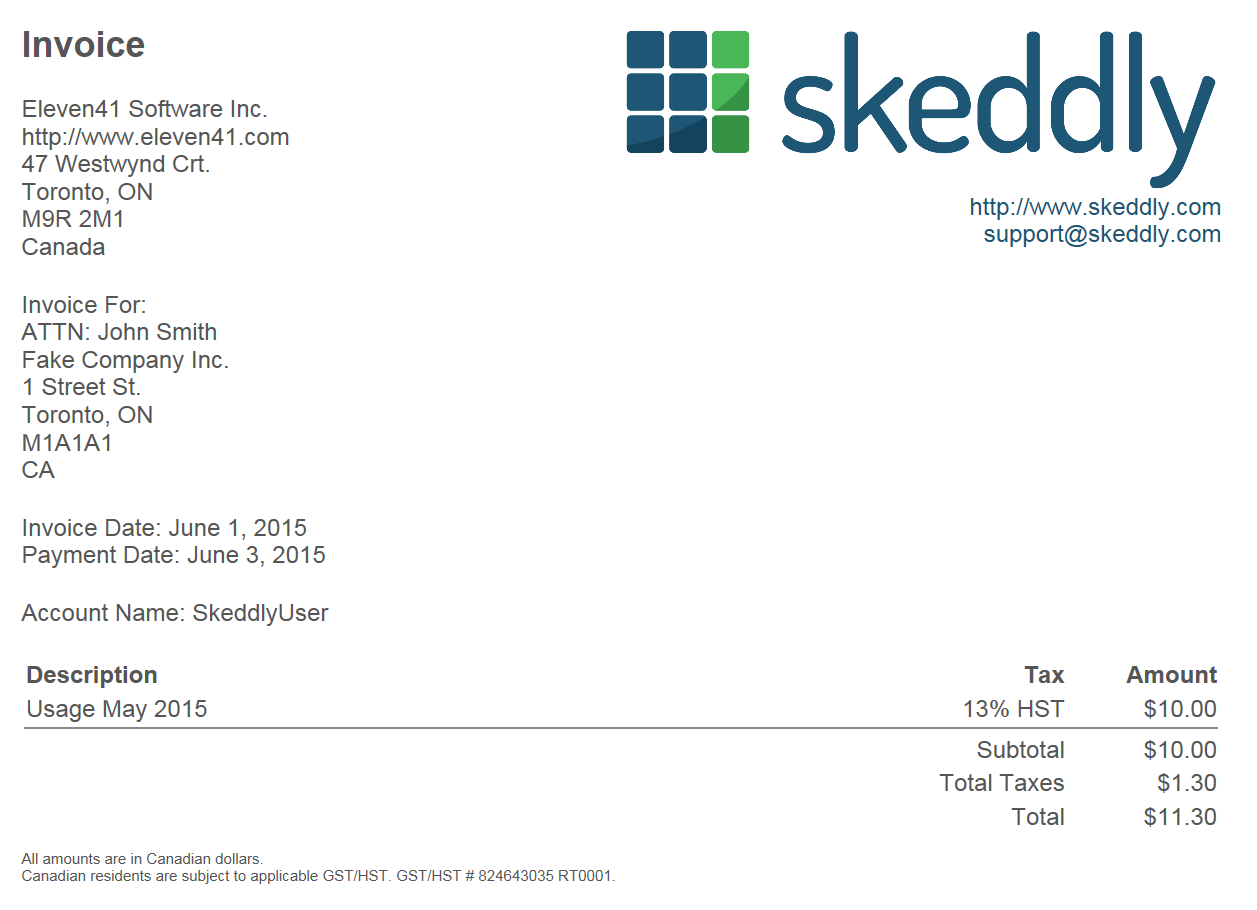Enhanced Billing Portal
We are always looking for ways to improve the experience when using Skeddly. Today, we’re unveiling our new Billing Portal.
In the new portal, you can:
- Update your payment information
- Update your billing address
- View past and present invoices for generating printable invoices
The access the new Billing Portal:
- Sign-in to your Skeddly account.
- Click “Account Settings” on the top-right of the page.
- Click “Billing” under the “Billing and Accounting” section.
A direct link to the new portal is https://app.skeddly.com/Billing/.
Please give it a try and let us know what you think about it. If there is more billing-related functionality that you’d like to see added, please let us know.
Categories
Actions
Amazon API Gateway
Amazon AppStream
Amazon Athena
Amazon Auto Scaling
Amazon CloudWatch
Amazon DocumentDB
Amazon DynamoDB
Amazon EBS
Amazon EC2
Amazon Elastic Load Balancing
Amazon ElastiCache
Amazon IAM
Amazon Lightsail
Amazon RDS
Amazon Redshift
Amazon Route 53
Amazon S3
Amazon SSM
Amazon SWF
Amazon VPC
Amazon Web Services
Announcements
AWS CloudFormation
AWS CloudTrail
AWS CodeDeploy
AWS Directory Service
AWS Elastic Beanstalk
AWS Events
AWS Lambda
AWS Marketplace
AWS Secrets Manager
AWS Storage Gateway
AWS Transfer for SFTP
AWS WorkSpaces
Azure
Billing
Cloud Computing
Comparisons
DynamoDB
Examples
Features
Google Cloud Platform
Guest Posts
Interviews
Managed Backups
Managed Instances
Managed Starts/Stops
MySQL
Pricing
Projects
Redis
Reliability
Security
Archives
October 2023
August 2021
May 2021
January 2021
November 2020
September 2020
April 2020
February 2020
January 2020
December 2019
October 2019
June 2019
April 2019
March 2019
February 2019
December 2018
November 2018
October 2018
September 2018
May 2018
April 2018
February 2018
January 2018
December 2017
November 2017
October 2017
September 2017
August 2017
July 2017
June 2017
May 2017
April 2017
March 2017
February 2017
January 2017
December 2016
November 2016
October 2016
September 2016
August 2016
July 2016
June 2016
May 2016
April 2016
March 2016
February 2016
January 2016
December 2015
November 2015
October 2015
September 2015
August 2015
July 2015
June 2015
May 2015
April 2015
March 2015
February 2015
January 2015
December 2014
November 2014
October 2014
September 2014
August 2014
July 2014
June 2014
May 2014
April 2014
March 2014
February 2014
January 2014